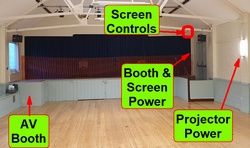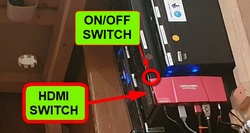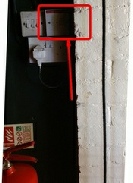Exning Community Church Hall
CB8 7HF

© Copyright Exning Community Church Hall Committee of PCC of Exning with Landwade
Information and Bookings: exningchurchhall@gmail.com Phone: 07516-

How to play a CD
This guide shows “How to play a CD”. It assumes you have knowledge of CD/DVD players in general
(Click on pictures to enlarge)
|
Turn on Booth Power |
||
|
|
|
|
|
1 Go to the right hand side of the stage |
2 Push down the switch marked "Booth Power" |
3 Switch on power above the booth |
|
Turn on Sound System |
||
|
4 Open booth lid and secure against wall. Open door. |
5 Switch on amplifier |
6 Switch on mixer |
|
|
|
|
|
7 Turn on CD/DVD player "on" |
8 Turn on the HDMI switch |
9 Point HDMI remote to select channel 1 by pressing the "1" button or pressing "M" until 1 selected. |
|
|
|
|
|
10 Control volume using slides "Channel 7" and "master" and/or from your laptop controls |
11 Use the CD/DVD remote to put CD in player using "Open/Close" and to play the CD |
|
|
At the end of your session carry out the following as applicable, depending on what you have used:
|
||