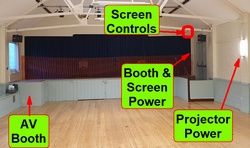Exning Community Church Hall
CB8 7HF

© Copyright Exning Community Church Hall Committee of PCC of Exning with Landwade
Information and Bookings: exningchurchhall@gmail.com Phone: 07516-

|
Turn on Booth Power |
||
|
|
|
|
|
1 Go to the right hand side of the stage |
2 Push down the switch marked "Booth Power" |
3 Switch on power above the booth |
|
|
||
|
|
|
|
|
4 Open booth lid and secure against wall |
5 Overview of booth |
6 Audio Visual Equipment |
|
|
||
|
7 Bluetooth, mixer and stage lighting |
8 Where to Switch on amplifier |
9 Where to Switch on mixer |
|
At the end of your session carry out the following as applicable, depending on what you have used:
|
||
Introduction to the Audio Visual Equipment
This guide is an introduction to the Audio Visual Equipment in ECCH, the booth where most of it is housed, and where the power is switched on.
(Click on pictures to enlarge)